OLD POST ALERT! This is an older post and although you might find some useful tips, any technical or publishing information is likely to be out of date. Please click on Start Here on the menu bar above to find links to my most useful articles, videos and podcast. Thanks and happy writing! – Joanna Penn
Not too long ago, when the web was in its infancy, you had to know programming languages to run any kind of web presence, and online business was rare. I started this site 5 years ago, and there wasn't even an international Kindle at that stage, so things have definitely changed for the better!
 Now, we're super lucky, because you can find easy-to-use, scalable tools online for just about anything. I wouldn’t have a business without these tools so I thought I would share them all with you and see if you have any suggestions for others.
Now, we're super lucky, because you can find easy-to-use, scalable tools online for just about anything. I wouldn’t have a business without these tools so I thought I would share them all with you and see if you have any suggestions for others.
Warning: This list is quite long! Remember, you only need the things you need when you need them and I have added to the toolkit over the years.
Writing and Publishing
Scrivener. I’ve talked before about how Scrivener can change your life, but it really is my #1 recommendation, especially for self-publishing authors. It’s amazing writing software, with brilliant drag and drop functionality so you can write out of order and then just switch things around later. But it also has a Compile function which means you can format your own .mobi files for Kindle and .epub files for Kobo, iBookstore and everywhere else. You don’t have to pay a book formatter, and you can update your files with new books etc. This saves self-publishers SO much money and also time to publication. All for just $45. Amazing. Try it here. If you want to optimize your Scrivener usage, e.g. understand which fields do what when you compile your files, then I recommend the Learn Scrivener Fast training which is brilliant.

Wall calendar. Yes, I have a physical one 🙂 I write my word count on it every day, and have been aiming for an average of 1000 words a day in a month. In 2014, I want to up that quota.
Publishing sites. Without these, many of us would still be in the day job! So let’s hear it for Amazon KDP, Kobo Writing Life, iTunes Connect for iBookstore. Here’s the other sites you can use for self-publishing, but those are the three I currently use (since Nook is still US only).
Kindle app on the iPhone. I read like a crazy person and usually have 5-8 books on the go on my Kindle app which I read on the Tube/ at the gym and anywhere else. I’m a research junkie as well as reading for pleasure, so my reading time is crucial to my writing life.
iTunes. I listen to a couple of specific albums when I am writing, depending on the type of writing I am doing: Rain and Thunderstorms, Enigma or 3 Doors Down. I save the rock power ballads for the gym or before I do any public speaking! I also listen to a lot of podcasts which I count as my business education.
Business and productivity
Gmail. I love the new Gmail design that filters the emails I receive. Before that happened, I’ll admit to being inundated every day by so much to process, but now, all good 🙂 I have it set up so I can email from my domain accounts, and use the settings to change my footers to include my book covers. I took the email account OFF my phone about 6 months ago, and highly recommend it if you want to stop the stress and addiction of email!

The smartphone. I have an iPhone 5, but I don’t think the brand matters much anymore. The point is that you can work on the go. People always ask me how I find time for marketing, but basically I do most things on the go. For example, I went to Kensal Green graveyard to do some book research for Delirium. I took some pics with the phone, did brief editing on an app, and then posted it to Twitter, Instagram, FB and G+ in about 2 minutes. I count that as marketing of a kind as it gets some attention, which can lead into interest, desire and action, which is how social media really works.
Filofax. Yes, a physical one 🙂 I schedule my podcasts months in advance, currently 4 months ahead, as well as meetings, events … oh yes, and personal stuff! I like having a physical diary and have tried to move it online but I keep going back to the physical. I actually bought the leather cover with my first consultancy pay-check back in 1997, so it has emotional resonance too.
OfficeTime app on iPhone. I keep a timesheet every day which I learned this from uber-creative Sean Platt and it’s been brilliant as it keeps me accountable every day. I have time codes for lots of different things, but essentially I monitor creation and income producing work against marketing and social things.
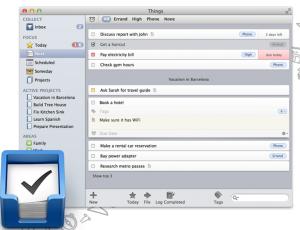 Things app on the iPhone and also the Mac. I have tried a LOAD of different To Do list applications but this works amazingly well for me. I also have a folder for fiction ideas which I add stuff to every day. I know some people use Evernote as an ideas collector, but it never gelled for me. I like having it as an app and a desktop application as they synch on the cloud and I can add on the go and then check things off. It is expensive, but worth it for me.
Things app on the iPhone and also the Mac. I have tried a LOAD of different To Do list applications but this works amazingly well for me. I also have a folder for fiction ideas which I add stuff to every day. I know some people use Evernote as an ideas collector, but it never gelled for me. I like having it as an app and a desktop application as they synch on the cloud and I can add on the go and then check things off. It is expensive, but worth it for me.
PayPal. I do a lot of business in USD and other currencies and Paypal has enabled me to earn income from anywhere in the world. You have to go through the process of verifying you're not a terrorist and linking your bank account, but once done, it's super easy to sell and pay online.
E-Junkie.com. There are many shopping carts for selling digital products but e-Junkie is the best I have found, and also amazingly cheap. It also has an affiliate program built in so you can encourage others to sell your products for you.
Eventbrite.com. I’ve started using Eventbrite for live events and it is super easy to use for ticketing and online sales.
Mac Pages, Numbers and Keynote. I have a MacBookPro and use the suite of office tools every day.
Google Drive. I now use Google Docs for any kind of collaboration in documents as you can just share it. I also use the (free) Forms feature which replaced SurveyMonkey for me.
Website
 WordPress. Just a few years ago you needed to know HTML or other languages to produce a pro website. But now you can DIY with what has been described as MS Word on steroids 🙂 I use WordPress.org software on my own self-hosted site, but for newbie authors just starting out, you can get a good starting site with WordPress.com. Here's what I did for my Dad, Arthur J. Penn and his book, Nada.
WordPress. Just a few years ago you needed to know HTML or other languages to produce a pro website. But now you can DIY with what has been described as MS Word on steroids 🙂 I use WordPress.org software on my own self-hosted site, but for newbie authors just starting out, you can get a good starting site with WordPress.com. Here's what I did for my Dad, Arthur J. Penn and his book, Nada.
Siteground. In 2014, I moved from Hostgator to Siteground and I am an affiliate. I have all my sites hosted there for ~$10 per month. With free WP software, you can get your site sorted really fast.
Aweber. For email list management with scalable pricing that is compliant with anti-spam laws, I have found Aweber to be invaluable (and I am an affiliate). Mailchimp is an alternative.
Multimedia
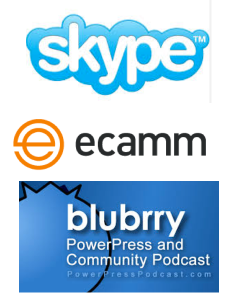 Skype with eCamm. Skype is free video or audio calling over the internet, and I use it for all my podcast and YouTube interviews, as well as talking business with my translators and other authors. ECamm records the video/audio which I then edit. If you’re on a PC, try Pamela.biz instead.
Skype with eCamm. Skype is free video or audio calling over the internet, and I use it for all my podcast and YouTube interviews, as well as talking business with my translators and other authors. ECamm records the video/audio which I then edit. If you’re on a PC, try Pamela.biz instead.
Blubrry Plugin for WordPress. For streaming my podcast (and they also have hosting options).
Amadeus Pro. For recording, editing and producing audio. You can also use Audacity which is free.
Screenflow for Mac. For video editing and also screen capture recordings. If you have a PC, there are other options like Camtasia.
Amazon S3 cloud hosting. Amazingly cheap cloud storage. I’ve been using S3 for years for all my video and audio hosting. I use Bucket Explorer for uploading and file management, but there are lots of browser options.
Social media
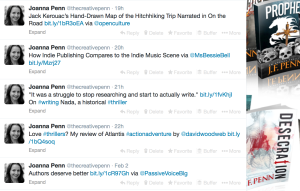 Feedly and Bufferapp. If you follow me on Twitter, you’ll know how many articles I share. About 80% of my twitter stream is scheduled, using these tools, usually from my smartphone in between meetings, or on transport etc. Feedly is an RSS reader tool, with a desktop and app versions. It integrates with Bufferapp which is a scheduling tool, so with a couple of clicks I can add content to the Twitter stream. I use the paid option so I can schedule lots of content at once. By batching my social media time, I get more done!
Feedly and Bufferapp. If you follow me on Twitter, you’ll know how many articles I share. About 80% of my twitter stream is scheduled, using these tools, usually from my smartphone in between meetings, or on transport etc. Feedly is an RSS reader tool, with a desktop and app versions. It integrates with Bufferapp which is a scheduling tool, so with a couple of clicks I can add content to the Twitter stream. I use the paid option so I can schedule lots of content at once. By batching my social media time, I get more done!
Tweetdeck. For my desktop twitter experience 🙂
Camera+ app on iPhone. Really easy photo editing that you can then use as part of your social media marketing. I also use pictures a lot for research, and share all mine as Creative Commons Attribution Non-Commercial here on Flickr.com
Other social apps on the iPhone – Twitter, Pinterest, Facebook, Instagram, G+, Goodreads. I do most of my social media on the smartphone, so have all the apps.
OK, I think this is it … I’m actually quite shocked to see how many different tools I use, and I hope this is all of them!
What tools do you use in your daily life as a writer or as a creative entrepreneur? Please do leave your suggestions in the comments below.
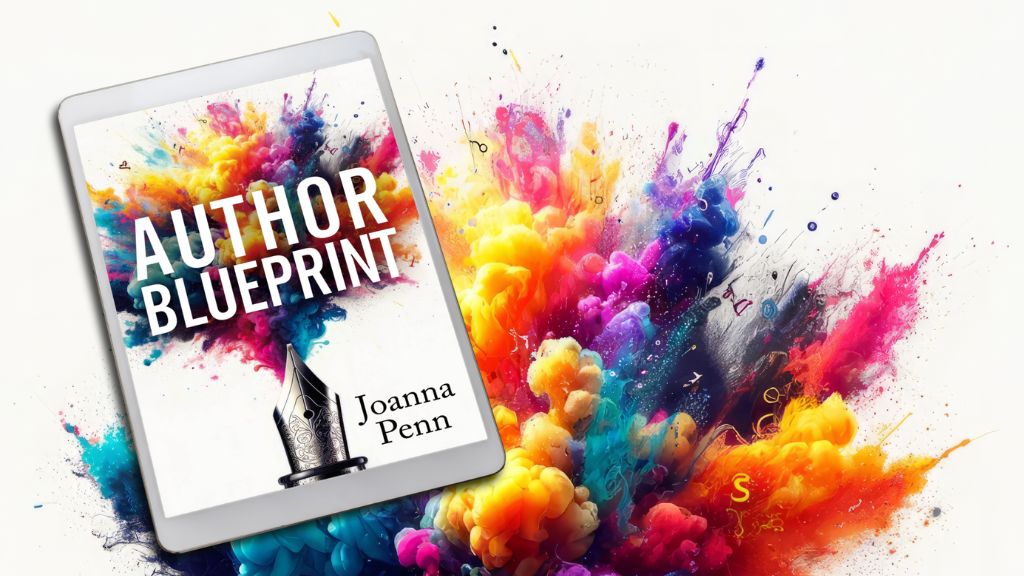
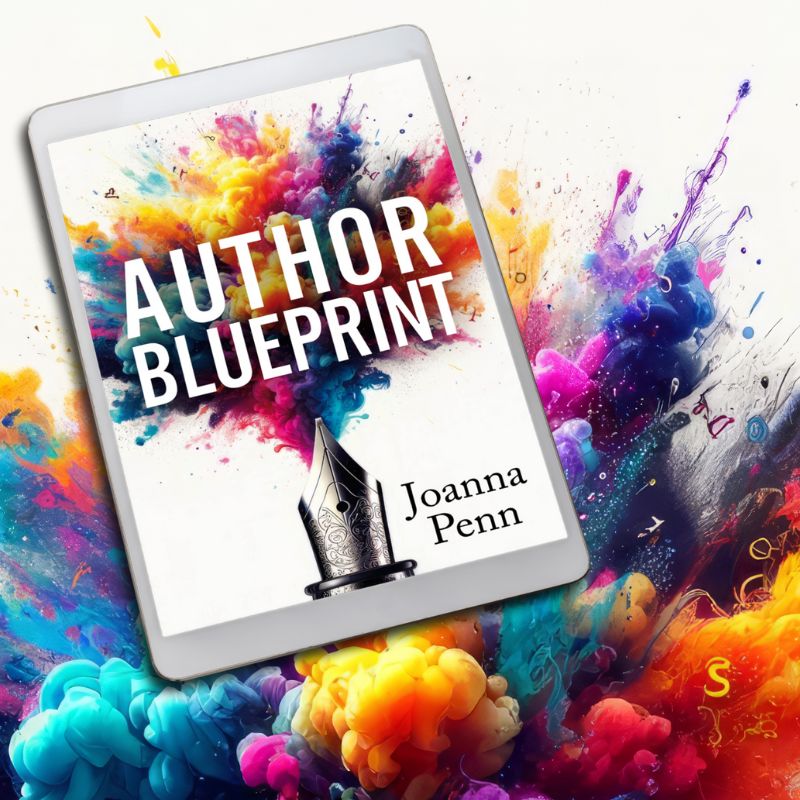
Leave a Reply