OLD POST ALERT! This is an older post and although you might find some useful tips, any technical or publishing information is likely to be out of date. Please click on Start Here on the menu bar above to find links to my most useful articles, videos and podcast. Thanks and happy writing! – Joanna Penn
Discovering Scrivener really did change my writing life. It helped me to organize my writing by scenes and also enables me to publish in Kindle & ePub formats easily. Today I talk to Gwen Hernandez, author of Scrivener for Dummies and we have a love-in about Scrivener!
Watch the video below or here on YouTube. You can also download the audio or read the show notes below.
Gwen Hernandez is the author of Scrivener for Dummies and she also runs classes teaching people how to use Scrivener. She is also an award winning romantic novelist.
- Gwen got the opportunity to write Scrivener For Dummies because Wiley asked for recommendations on Twitter. We also talk about how the popularity of Scrivener spreads by word of mouth, like any great product.
- Scrivener is writing software, but it is much easier for writers than using a word processing software like MS Word. The core of Scrivener is the different documents that you can reorder easily, especially if you don't write in order
- Scrivener can be used for any type of book project, or even any writing project as Gwen uses it for blog posts as well. She explains about keeping research notes, versions, templates and the ability to use end notes and other important aspects for non-fiction writers.
- Gwen explains the epiphany of the Binder, which helps you see the entire project laid out, in scenes, parts of chapters – however you want to organize it. However, you can still be a ‘pantser' as well as a plotter but it will help you organize.
Using the label field for color coding your scenes. You can edit the label field to be anything you like e.g. point of view, and then you can easily check the balance of the scenes. You can also use the Composition mode, which blanks everything else out so you can create (this is where I spend a lot of my writing time!) We also mention Project Targets which is great for individual writing sessions and whole projects. It keeps you motivated!
- For series writers, it's a matter of preference whether you use one mega-project or one project per book (which I do). You can open up 2 projects and drag material across though so it's easy to do either. You could even have a project for the series background material, the series Bible.
- On the magic of the Compile function, which will create Kindle .mobi files as well as ePub and Word/PDF or other formats. You can recreate the file every time you edit or change the order of the scenes. It's fantastic for re-editing back-matter when you release a new book and you need to change all the old files. It can truly make you an independent ebook publisher!
- You can work collaboratively on the same project by using Dropbox to sync to. You can't work on the same file at the same time, but all you need to do is coordinate who has the file open.
- You can use snapshots to save versions of your file, so you never lose anything. Definitely a great thing to do before you make changes from an edit.

You can buy Scrivener for Dummies here on Amazon
You can find Gwen at her site GwenHernandez.com and on twitter @gwen_hernandez

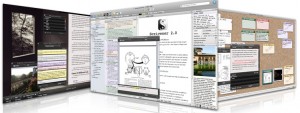
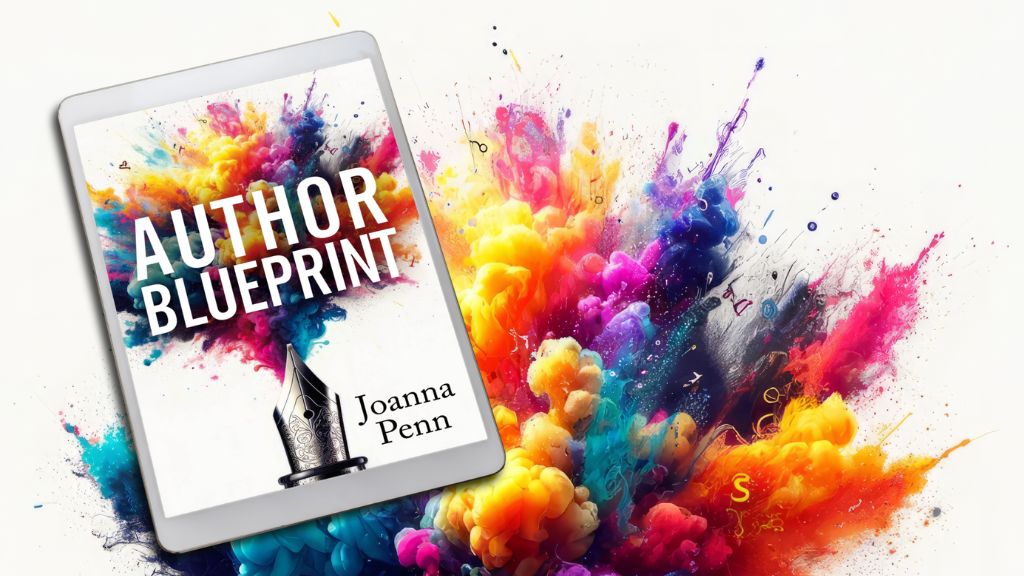
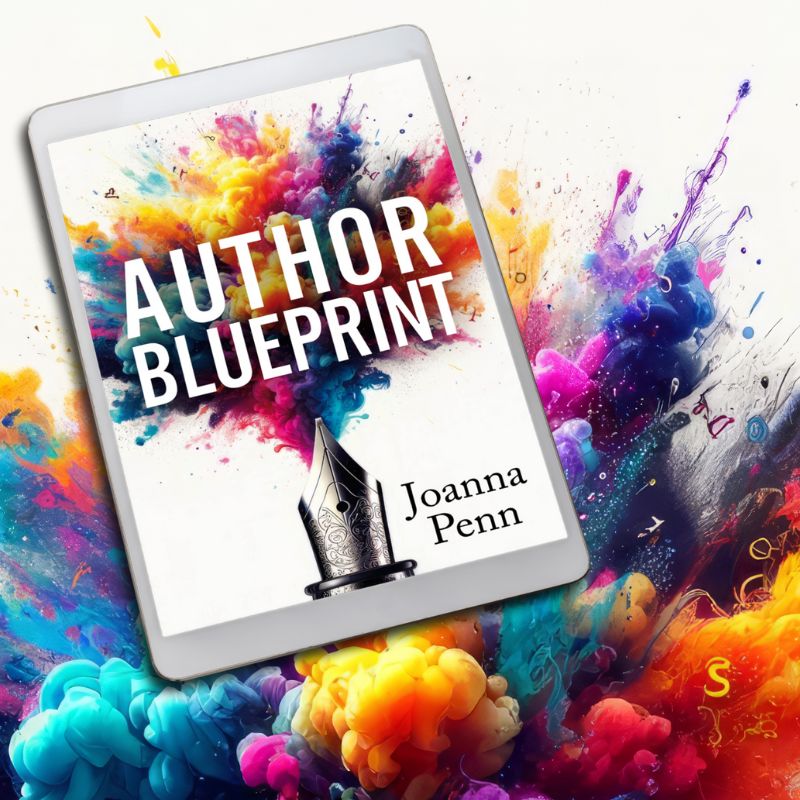
I have been trying to compare iWorks Pages with Scrivener on google and so far have not really had anything to take me over the line. Scrivener does look impressive, but Pages is also great to work with. I am just trying to decide to either have both or stick with Pages. Hope someone can help, thanks!
Hi Gwen, can you build fixed-layout EPUBs using Scrivener?
Jule: Scrivener is not set up to produce fixed-layout epubs.
Thanks for the response Gwen
Well, this is a lot of euphoria about a program which seems to do lots of important things. I am wondering how it handles tables, graphics, quite a few heading styles, wrap around, etc. Until recently, I’d’ve happily abandoned trad word processors, but I’m having a surprisingly nice relationship with Word 2011 for Mac. So does sophisticated formatting copy reliably into Scrivener?
Thanks,
James
James: If you have a lot of tables, graphics, and sophisticated formatting, you might prefer to stick with Word. It can handle those things, but the learning curve is much higher.
Of course, you could use Scrivener for the writing, organization, etc, and then export to Word for final formatting. Thanks!
Love my Scrivener–absolutely love it. No coincidence that my writing improved tremendously once I started using it. From the easy formatting (watch the tutorials!) to the painless compiling/updating, it’s amazing it’s only $45. I feel like I barely dig into the real meat of the program and it’s already worth every penny.
Thanks for posting, Joanna. Gwen–going to order the book now so that I can become a Scrivener ace!
I have bought myself the Scrivener for Dummies, but now I am also curious about the tutorials to watch …. have you got any links … I think any extra help will be great, thanks D.J.
Jacqui: Thanks for buying the book! You can find the Scrivener video tutorials at http://www.literatureandlatte.com/videos.php.
Oh Perfect!!! Thank you so much!!! And you are very welcome! Loving the book and have recommended to friends already!! Thx!
Great, DJ! I hope you find the book as helpful as the software. 🙂
Hi Joanna! Love, love, all your info, as I am a novice and will soon be ready to look into publishing for my book, your info is invaluable. I am no techie and spending as much time trying to learn the publishing end of being a writer, as well as my writing. I watched this video and definitely have to get scrivener! My questions are: If you write in scrivener, does it have to be exported to word after to publish to kindle, epub, etc. Also, by using scrivener does this mean I wouldn’t have to buy templates for my book? Any advice is a great help. I am so happy you are so kind and always willing to help new authors. If there was an award for greatest helper in the new publishing world, you would definitely have my vote!!!
Debby: You can export (compile) from Scrivener directly to EPUB and MOBI files, so you can skip Word altogether. Of course, it exports to DOC and many other formats as well.
I’ll let Joanna handle the templates question, but you should be able to handle all of the formatting during the export process.
Good luck!
Thanks so much for replying Gwen! That is even more awesome news for me. I can’t wait to get started. I am currently writing my book long hand, as this works for me. After watching your video with Joanna, I had to laugh at my little set up with my hand writing is like the prehistoric version of Scrivener. I colour code my chapters and inserts as I write because I don’t write in sequence. I am halfway done my first draft and then the plan is to lay out all my chapters and compile them into the book. I then go to the computer and type in the draft, revising it into 2nd draft as I type. Scrivener will be awesome for me to enter my 2nd draft and continue on from there without the dinosaurs, lol.
Hi Debbie,
You wouldn’t need templates for your ebooks, unless they were very complicated. I output directly with no problem. But for print books, I pay for a professional interior designer for formatting, or you could check out Book Design Templates http://bit.ly/11X9v6T
All the best!
Thanks for replying, as usual Joanna! Good to know about downloading right from scrivener, this is so exciting. Now for POD that confuses me. So 2 questions on that, are you saying to buy the templates and then I would compile my book from scrivener to the templates? Then enter these templates to eg: createspace? 2) How does the procedure of professional formatting work? I really appreciate your help!
Basically Scrivener will not output a formatted book for print – because that depends on what size etc. Your options are:
a) use a template – and paste your word file in (that you have outputted from Scrivener)
b) use a pro designer e.g. http://www.thecreativepenn.com/2013/03/31/book-design-interior-formatting/
If you listen to that interview you’ll understand the process, or email Jane directly.
Thanks, Joanna
Thanks ever so much, You are so awesome!!!!
I’ve been writing in Scrivener for years, and always exported to word and went through a mess of formatting methods to prepare for converting to an e-book (even went on to using Sigil to get a mobi) … and yeah. Apparently, I really, really needed this post. In two seconds I just did what took me hours previously. I am sending you a great big bear hug right now. And I’m wondering why, oh why, in all the google searching I did on formatting, I have never heard mention of this before…
Intisar: Yay for easy, right? 😉