OLD POST ALERT! This is an older post and although you might find some useful tips, any technical or publishing information is likely to be out of date. Please click on Start Here on the menu bar above to find links to my most useful articles, videos and podcast. Thanks and happy writing! – Joanna Penn
I used Scrivener for my latest book, Prophecy. It's been a truly life-changing experience after the dreadful cutting and pasting process in MS Word that plagued my last novel, Pentecost. I am now entirely converted and am also an evangelist for the product.
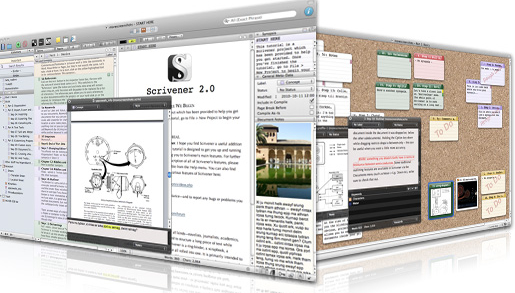 I used Scrivener happily without reading the Help (because I hate reading the Help) but then I found David Hewson's ‘Writing a Novel with Scrivener‘ which I highly recommend. It will convert you and make your writing life a whole lot easier, I promise!
I used Scrivener happily without reading the Help (because I hate reading the Help) but then I found David Hewson's ‘Writing a Novel with Scrivener‘ which I highly recommend. It will convert you and make your writing life a whole lot easier, I promise!
Here are 3 reasons you should be using Scrivener (which is on Mac and PC now so you have no excuse.) It's just US$49 and you can use it for all your books, fiction and non-fiction as well as academic publications and loads more. No, I'm not an affiliate but I truly do believe in the product!
(1) You can write in scenes then drag and drop to re-order.
If this was the only feature of Scrivener, it would still be enough for me!
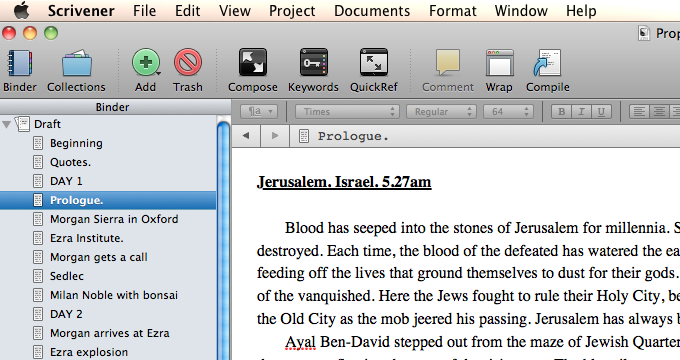 I write in sporadic scenes, not in a linear fashion so the final scene is often one of the first I write. I'm already plotting novel #3 and have maybe 5 scenes I could set down right now, but I wouldn't have a clue where they go in the story yet.
I write in sporadic scenes, not in a linear fashion so the final scene is often one of the first I write. I'm already plotting novel #3 and have maybe 5 scenes I could set down right now, but I wouldn't have a clue where they go in the story yet.
So for the Prophecy work in progress I had all these scenes but it was only in the 2nd edit that I decided on the order they needed to go in. Scrivener makes it easy to drag and drop the scenes to re-order the scenes. There's no cutting and pasting and no huge Word files to manipulate.
I also like the cork-board view of the scenes. If you use index cards, you'll be at home here!
(2) Auto-create Kindle and ePub files.
This is a game-changer.
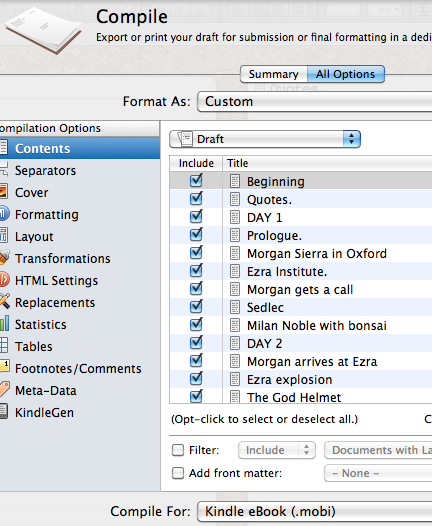
You can now create your own ebooks by compiling and exporting from Scrivener which is under $50, which once paid you can use over and over again. You obviously need to check your created files carefully but for plain text novels with little complications, this is a no-brainer.
I still recommend using professional formatters if you have complicated books or lots of images, but for basic books, you can just use Scrivener. This is also great for providing files to beta-readers and for reviewing your book in the way many will now consume it. You can also export to Doc and other formats including Latex if you want to format in more complicated ways.
The point behind Scrivener is that book length works can be complicated and easier to write in chunks, but when you want to submit them you need it in one document. Scrivener compiles them based on how you have structured your Parts/ Chapters/ Scenes and also by how you define the compile and export settings. There are preset defaults but you can also customize, and there are lots of helpful videos and a forum in case you have trouble.
(3) Project Binders can also hold notes, research, pictures and more so you have one place for the whole ecosystem of your book
There is one manuscript/draft folder within your Scrivener project and then there are other folders which aren't compiled into the final document. You can use these for research or for character sketches, for pictures and other associated media as well as pasting scenes you don't know what to do with (I do that a lot).
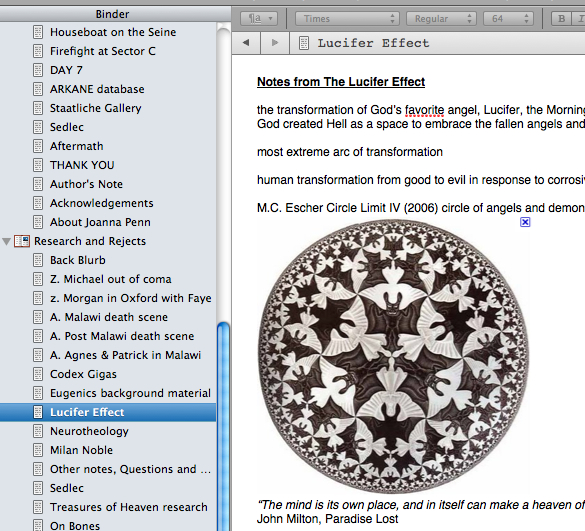 You can also split the screen while you are writing so you can reference the notes at the same time as writing text. I use a great deal of art history in my books so having the painting or image in the split screen is useful so I get the details right.
You can also split the screen while you are writing so you can reference the notes at the same time as writing text. I use a great deal of art history in my books so having the painting or image in the split screen is useful so I get the details right.
One memorable image is the Escher print of angels and demons (shown right) which is on the wall of a character's study. It was great to be able to see it on the page as I wrote.
Using Scrivener for my own novel, Crypt of Bone (previously published as Prophecy)
My own process for Prophecy has been as follows:
* Write first draft scenes in Write Or Die or Pages app on the iPad which I use for writing in the library and out of the house. I have found this the most effective way to write fiction now since my home office is orientated towards podcasts, interviews, videos, product creation and the business of The Creative Penn. I need a different space for making stuff up.
* Paste the scenes into Scrivener and move them around as well as revise scene by scene within the program. It's easier to revise on bite-size chunks like scenes.
* At the end of every day, compile and export a .doc file which I email to myself on Gmail so I always have a backup of my work. Gmail is online storage so you'll always be able to find this again. I also back on an external hard-drive and monthly on Amazon S3 cloud storage (paranoid, me??)
* After the first draft is completed, I compile the full .doc and print it out. Read, scribble, self-edit, destroy, rework. Write some more scenes and fill in the blanks.
* Edit full 2nd draft on Scrivener and repeat print and self-edit, then repeat print and self-edit until satisfied
* When I'm finally happy with the draft, I distribute to my editor to review and provide feedback. Then I make changes and send to beta readers.
* Make changes on Scrivener and compile for the final time and output for Kindle and submission to Smashwords.
Once you have the master project saved, you can always go back and make any changes and recompile. It's a brilliant system and I am definitely going to keep using Scrivener. I can't imagine writing without it now and in 2012, I will also be revising my non-fiction work using it too.
Are you a Scrivener convert? Do you have any questions about it?
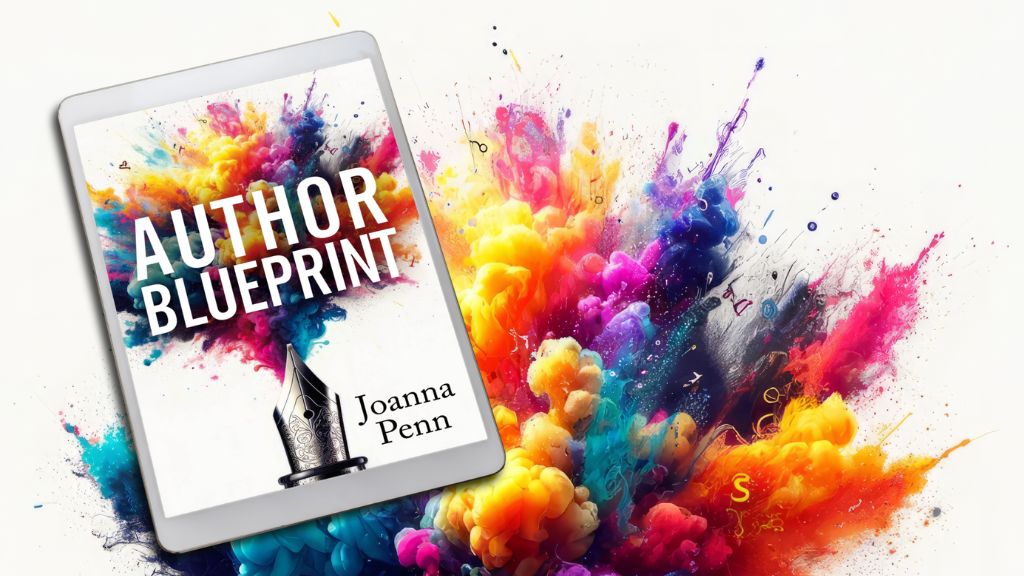
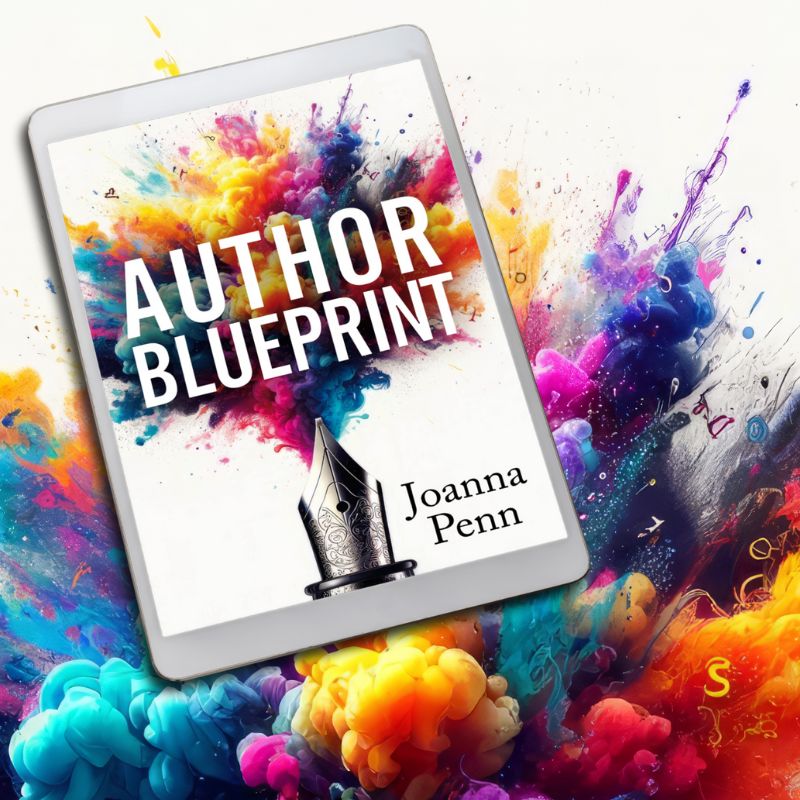
I bought Scrivener about a month ago and I agree – could not love it more. It was so easy to get started!
As for exporting to gmail, I set my Scrivener up in my Dropbox folder so it auto syncs to my Dropbox cloud – instant backup.
That’s a good backup idea – I haven’t really used Dropbox although lots of people rave about it.
Hi Joanna
I’m a Dropbox convert – it is fantastic! You can work on your files from anywhere without having to email yourself stuff back and forth….and it’s always up to date. I am very interested to read/learn more about Scrivener – can’t wait! I’ll try it out for my next book I think…. also had no idea that it can be used to convert to Kindle….
Karen
Like Gabryyl and Karen, I use Dropbox – and have done for a few years. I started off with a free account but use it so much now for all my stuff that needs to be portable that I’m on the Pro 50GB account.
I simply create Scrivener projects in Dropbox and they’re automatically backed up there by Scrivener. When I take my laptop out and about, I still have access to the projects I was working on at home, thanks to the automatic sync between my devices. Dropbox looks like a normal drive in your directory structure and is accessible even if the web is not. (Just make sure you sync before you leave the house if you want the latest files available!)
Better still, when you go to your Dropbox web page, you can access old versions of files. It has completely changed the way I work.
And no money has been offered by the wonderful folks at Dropbox for this encomium!
I used the trial for 3 weeks and bought the license tonight. I had a heck of a time, as you said, cutting and pasting my novel in Word. I’m working on my 2nd and third novels and Scrivener and have been working with the cork-board. I’m liking it!
I didn’t realize you can create Kindle and ePub files with it! Awesome!
Exactly, that’s the icing on the cake and I am now putting my old work into it as well in order to redo the Kindle versions in a way I can control. Marvellous!
I recently purchased Scrivener and have been telling everyone possible about it ever since – it is absolutely wonderful, essential software for any kind of writing.
The only thing that I would like to see is some kind of a WinMerge function, where you could export to Word, make changes, and then re-import the changes to Scrivener automatically. (It would need to compare the original and the revised version, track anything that differs, and then import the differences.) Going through an entire novel to make changes in Scrivener from Word is tiresome – having that automated would be wonderful.
Aside from that, I love it!
Yes, that would be good as my editor works in MS Word so I have to put the changes in manually. But I don’t mind so much as I get to examine each issue and work on it.
After a year’s slog through MS Word, and months of searching for an alternative, I discovered Scrivener for Windows. Having used it all through the beta period, I can honestly say that it’s the sole program that I use for my novel; I have even ditched my word (cough) processor for it. I especially love the ability to drag and drop chapters around with ease. Of course, I would love the Windows version to be as feature-packed as the Mac version, but hopefully I won’t have to wait for too long. I can thoroughly recommend this program.
I downloaded Scrivener 2 years ago after trying out the many competitors on a trial basis. Nothing compares and it just gets better and better. The makers of Scrivener put a lot of love into their product.
Hewson’s book is a good one. And there’s a free download of the Scrivener template he uses on his site. Also, Scrivener’s FB page (http://www.facebook.com/pages/Scrivener/126134826351) is a treasure trove of information, resources, reviews, and tutorials. Gwen Hernandez is one Scrivener expert who shows up there often. She does a weekly Scrivener feature on her blog and teaches a class on it…
Funny, but as a user of Scrivener, the whole “not an affiliate” thing didn’t even need to be said. Users are incredibly passionate about the product…
Others I’m passionate about:
1) OmmWriter (http://www.ommwriter.com/). The Dana I version is free and the Dana II version is only $4.11 and up (pay what you think it’s worth). It’s a zen paradise that helped me turn a two paragraph piece haibun into a 20 page experimental essay. But I always copy and paste my efforts into Scrivener when I’m done for long-time storage.
2) XMind (http://www.xmind.net/). It’s mind-mapping software and free. Easy to learn. And with the addition of the iThoughts app, you can import your mind-maps to your iPhone.
I love Scriv! I only started using recently so only using it for editing reasons. I look forward to using it for the entire process for my next novel though because i feel i’ve only scratched the service
oh, and thanks for the reminder to back up my story. not done it for a while 🙂
Matt (Turndog Millionaire)
Scrivener is the best thing for writers since the invention of the printing press. A great piece of software; complete, easy to use, intuitive.
Don’t have an e-Reader and would certainly love one! Thanks for this information.
This is a really useful post, Jo – I’ve been toying with the idea of using Scrivener, having tussled in the past with creating chapters as separate Word documents and then trying to put them all together and paginate them at the end. I think you may have sold me on getting this!
You won’t know how you lived without it Lorna!
Wrote most of my novel on Scrivener(for Mac). It wasn’t only immaculate as a word processor but helped reduce the turmoil of research, organisation, notes and much more. Cannot recommend it too highly.
I’ll have to take a closer look at this software, especially for my second novel. I’m bouncing back and forth between present and past timelines.
It’s also likely indispensable for organizing anthologies, collections, etc (third project).
Thank you for the information!
Exactly, it has a lot of extra capabilities for non-fiction in terms of footnotes and front and end matter. I barely use any of the super-duper functionality as my work is basic at the moment, but for organization, it rocks.
I use it and absolutely love it!
Since I only run Linux, my version of Alternative Rock: I avoid both mac and windows for a lot of reasons; here’s how I’ve been fulfilling my writing needs:
-outlining & brainstorming/concpeting .. xmind.net
-first draft .. ‘gedit’, basically a simple text editor (although a lot of programmers use it for coding) and I put it in ‘green screen mode’ so I can stare at it for hours. It will handle a full length novel.
-subsequent drafts & edit sharing .. LibreOffice.org, I share the document with my editor and get it back with all their markups and comments; if I like something I can just ‘accept’ it. I can also export to *.doc for Amazon Kindle upload. I’ve used it for smashwords conversion.
-backup .. RAID system so hard disk drives are ‘instantly’ mirrored (freenas.org or openmediavault.org). Have investigated Dropbox and Ubuntu One (one.ubuntu.com) for possible remote backups as well as remote freenas/openmediavault boxes using rsync. Though I’ve been intrigued by the ‘Baccula’ project .. but maybe because I’ve been working on a paranormal series?…
-research notes & etc .. stored in a sub-directory on the RAID server.
A couple of software projects I’ve looked into before are celtx (celtx.com) and storybook (novelist.ch). Celtx was used in coursework by a niece pursuing a literary degree and she said she loved it. I’ve also tried a program called focuswriter, but went back to the simple text editor gedit. Yes, it’s like using Notepad on Windows, but that’s the point – super simple and low hassle so I can get the raw text in there and I can write on practically any machine I care too.
I’d recommend seriously investigating linux if you’ve got a computer older than the specs for “windows 7” – you can get a thoroughly modern operating system and tools like libreoffice for free and they will run faster than XP, Vista, or Win98-2000. Xubuntu, Lubuntu, or Linux Mint, are good options.
Wow. You clearly know what you’re doing! I’m happy on my Mac though.
There is a version of Scrivener for Linux, which is now in beta.
Thanks for sharing this. I’m a new user of Scrivener. It is the most useful writing tool I’ve found to date. I’m sure I will find it even more useful as my proficiency increases.
I purchased Scrivner a while ago, but have not used it, as I’m finishing editors notes on my new book, written in Word, and frankly I have tunnel vision at this stage. I have several ideas that I shall be putting into Scrivner when my focus changes.
I investigated Scrivner after a watching a video on your blog, and liked what I saw. It was so long ago, I’ll have to revisit the instructional videos, but it appears to be the perfect writing tool. Thanks for the reminder.
A great email on Scrivener Joanna – I had never heard of it before. Your tips and information on self-publishing are absolute GOLD! I have said this before, and I’ll say it again – the work you have put in sharing what you have learnt about publishing & writing have saved me years of blundering by myself around trying to find out the hard way. Thank you again.
Thanks Paul. That makes me very happy. It’s exactly the reason I started this site. I wanted to save people time, money and heartache on the writer’s journey.
I tried Scrivener for the “one stop shop” ability to export to Kindle format. But I’m using it to organize all my projects now. Heh, seems like every day I find something new it does 🙂
Hi — did anyone tried the LaTeX export tool? As a hard sciencist, I usually use LaTeX for writing and put in page for the press, but when I write novels I feel I need something to manage the whole hypertext into my mind. Eons ago I used Storyspace for a while, and I feel that there are some relations.
Any cues about Scriv & Latex?
All I know is that it is possible and my husband writes maths and stats and he likes the look of it for academic stuff
I love Scrivener too – can’t wait until the iPad version surfaces.
Note that I also use it to keep an archive for all my blogs and syndicated articles that I write – essential now I am running four of them – http://www.tmesis.co/
Another great use is for compiling sections of a bigger book as freebies, samples or serialised books … can’t believe it is so cheap !!!
I downloaded it about a month ago when I realised the PC version was out. I haven’t made it through all the tutorials yet, but so far I have 50,000+ words in my MS Word draft, so I think I would have to spend a good few hours transferring all of that over to Scrivener.
I’m sure it will be worth it in the end.
I’ve been using Calibre to transfer my draft to an ebook format for kindle, as I like to read back my work on the kindle screen instead of on the PC screen. It seems like Scrivener will make this whole process easier.