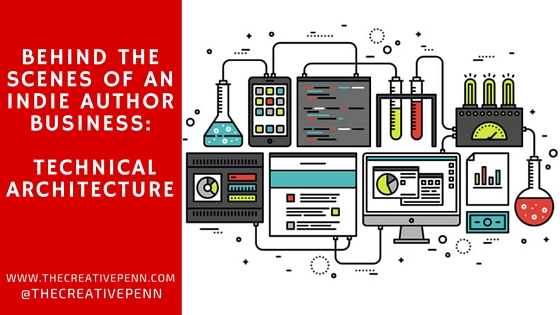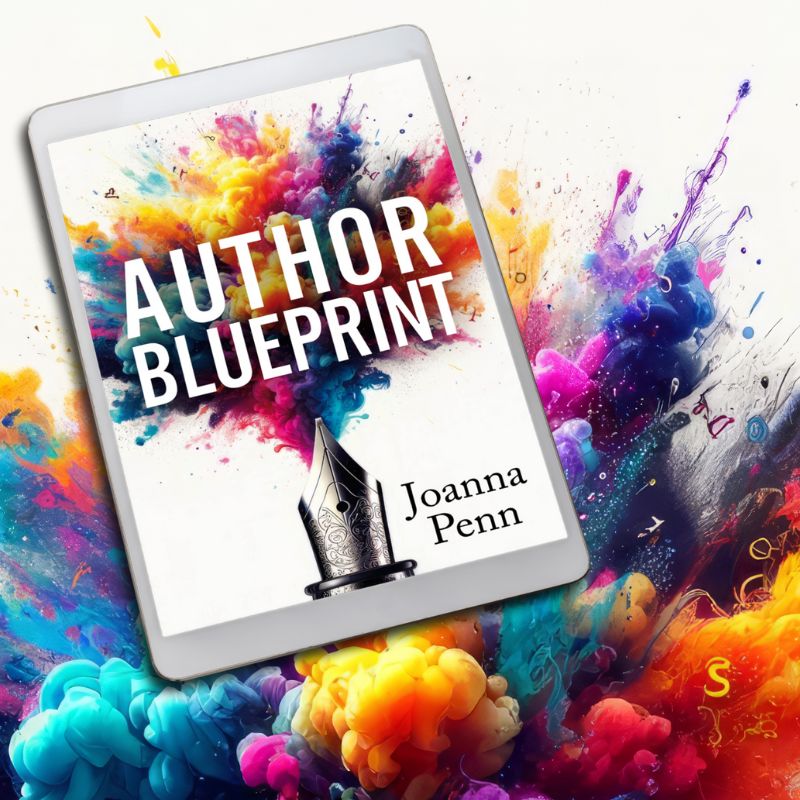Being a successful indie author is not just about writing. You also have to run a small business ... and that involves various tools and technologies. I was a business consultant for 13 years …
Additional menu
Writing, self-publishing, book marketing, making a living with your writing
website tips
Footer
Thanks for visiting The Creative Penn!
Most of the information on this site is free for you to read, watch or listen to, but The Creative Penn is also a business and my livelihood.
So please expect hyperlinks to be affiliate links in many cases, when I receive a small percentage of sales if you wish to purchase. I only recommend tools, books and services that I either use or people I know personally. Integrity and authenticity continue to be of the highest importance to me.
Read the privacy policy here.
I hope you find the site useful!
Thanks - Joanna
© Copyright Joanna Penn. The Creative Penn Limited. All rights reserved.