OLD POST ALERT! This is an older post and although you might find some useful tips, any technical or publishing information is likely to be out of date. Please click on Start Here on the menu bar above to find links to my most useful articles, videos and podcast. Thanks and happy writing! – Joanna Penn
Podcast: Download (29.5MB)
Subscribe: Spotify | TuneIn | RSS | More
I hope that most independent authors now recognize the importance of professional cover design when it comes to self-publishing books.

The problem with DIY is that it can look unprofessional and while paying a pro is fantastic, if you have a lot of books, it can cost you a lot of money over time. So what's an indie author to do?
In this video interview, Joel Friedlander from TheBookDesigner.com gives us some tips on how to make your book interior professional and avoid the indications of self-publishing, plus he outlines his new Book Design Templates which offer a cost effective way to get a professional product. You can watch the video below on on YouTube here, plus there's an mp3 version you can download below the video.
Download the interview as an mp3 => BookDesignInterior.mp3
- Why print is still a great option for self-publishers. For straight text novels, ebooks sell well and don't require much formatting, but there are a LOT of books that will do better as print. Plus, people still love to buy print so you are missing out on a market if you avoid it. Non-fiction authors who are also speakers need print to sell at the back of the room. Here's why I have returned to print recently.
- We talk about the demise of the big-box bookstores like Borders and possibly Barnes & Noble, and (hopefully) the resurrection of Independent Bookstores and how this will impact authors. Print will survive and hopefully thrive.
Tell-tale signs of amateur book production
People are used to the specific conventions of a book, so you need to pay attention to minutiae in order to format your book interior.
- Running heads on chapter opening pages. Getting the styles right in MS Word is difficult and removing these is
- Lack of hyphenation in order to make the book fit onto the page better. Big spaces on the lines look horrible and are obviously amateur
- Missing pieces e.g. no copyright page or missing front matter like a title page before jumping straight into the content
- Page numbering. The odd numbers need to be on the right hand side (I got this wrong in my first book)
Things to remember
- The number of pages must be divisible by 2 for print on demand, for offset it should be divisible by 16 for the best quality book at the best price
- Margins should be wide enough to look good and font size should be easy to read
- The gutter, the middle space, needs to be wide enough so people can open the book and read easily
- Fonts should be matched and used together in a visibly pleasing manner. Joel's pet hate fonts: Comic Sans and Papyrus. Using old style fonts for the text and sans serif for heads and chapter titles. Matching them can be fun (if you aren't type-challenged like I am!)
 How Book Design Templates can help
How Book Design Templates can help
- Joel now has these amazing book design templates, which are a number of pre-formatted MS Word designs you can download and use for your books. This will help you create a professional looking finished product at a fraction of the price of professional design.
- The product includes the template, the fonts, a guide to how to use it and the pricing is based on whether you just want to use the template for one book, or a series, or even if you want to create interiors for other people. There's also an ebook extra package so it is easy to convert and look nice.
- There are multiple designs and each design is available in the most common sizes that indie authors use: 6 x 9, 5.5 x 8.5 and 5.25. x 8
- You can also get the Book Construction Blueprint for free at BookDesignTemplates – definitely pick that up even if you want to DIY.
Personally, I think this is a fantastic offering and Joel is a trusted professional in the book design area so he knows what he is talking about. There will be new designs added over time so it's definitely worth checking this out when you're ready to self-publish. Go check it out at BookDesignTemplates.com
Want more from Joel?
- A Self-Publisher's Companion: We discuss issues around self-publishing and what people get wrong
- Book cover design, the process explained with Joel Friedlander. Video we made when Joel did the design for my first novel, Pentecost
- Joel's book: A Self-Publisher's Companion on Amazon
- Joel's amazing site: TheBookDesigner.com
- Joel on twitter @jfbookman
Do you have any questions about print book design? Please do leave them in the comments.
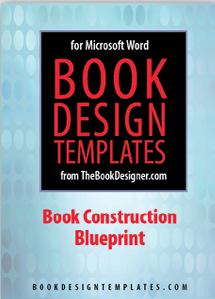
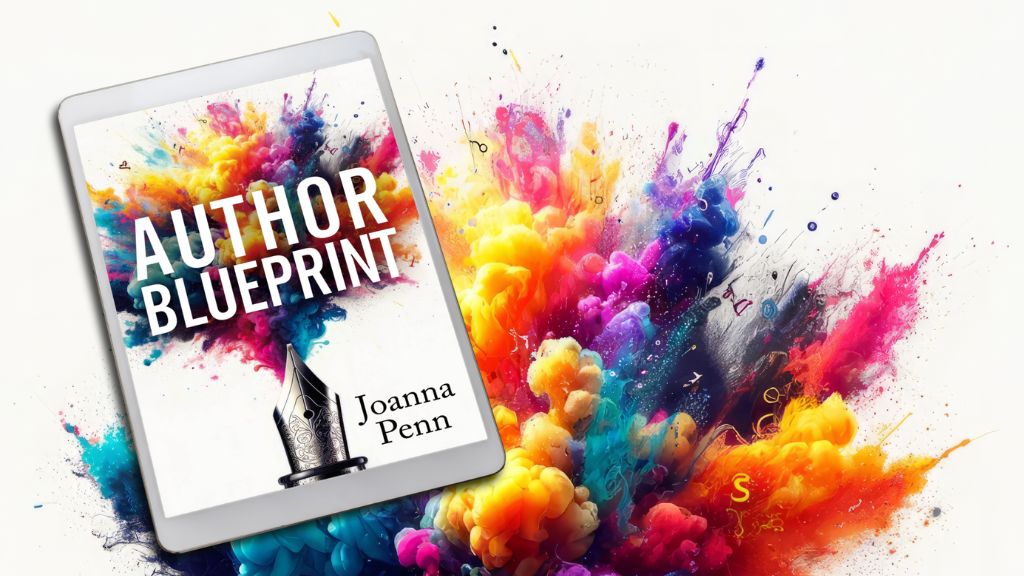
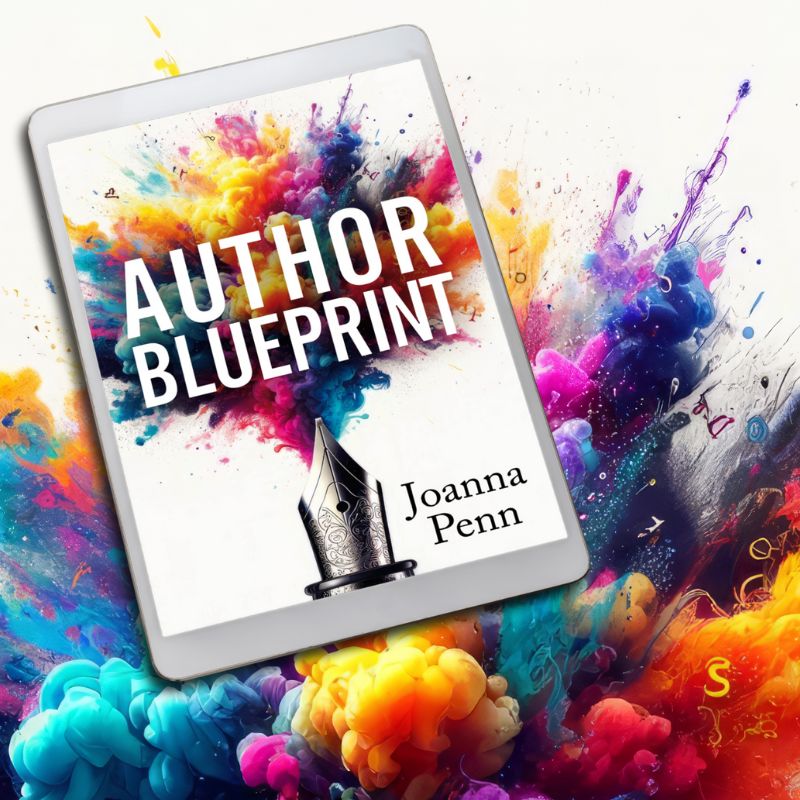
Joanna,
Great information with many great and useful tips – as usual. The one tip that stood out for me was to be sure to put the odd page numbers on the right-hand side. I would not have thought of this.
While I’m here I’m curious about whether you have a POD publisher you favor and why?
Thanks so much,
Angela
I’m really happy with Createspace, mainly because of the ease of publishing and distribution. It really is no hassle at all. I used Lightning Source before that and found it much harder although many people prefer it because you get a slightly better royalty. It depends on how much you are focusing on print.
Wonderful summary of the most important points. I just bought the Balance theme, and I’m looking forward to taking ‘er out for a drive! I’m putting thoughts together for how to turn a blog into a book, as in getting your content out of your CMS in the most painless way possible, and then turning it into a pleasing print-ready format. Have you even done a blog to book conversion? I’d love to hear your thoughts! And thanks for all the great self-pub info.
Hi Leanne, there are some WP plugins you can get to suck content out but I am doing this right now and I am just copying and pasting from the blog into Scrivener and editing there (or you can do that on Word). I think there is a lot of rewriting involved when turning the blog into a book, so you need a big editing phase anyway. You can also check out Nina Amir http://howtoblogabook.com
Yes, I have been looking at Nina’s site, thanks! I was looking for a more painless way for people who just want a print record of their blog. I’ve found blogbooker.com, and Blurb (but only for Blogger, LiveJournal and Typepad blogs). Zinepal will also turn your blog into a magazine style PDF… There are a few options out there, but I agree if you’re turning it into a book, you need to think in terms of “story” and that means editing and good ole cut and paste. (Yay for revsion!)
Great bit of information.
I did the formatting myself [for the first time] for my first YA Paranormal/Time Travel/First Kiss romance novel entitled “I Kissed a Ghost”. I didn’t watch the entire video but here are some MAJOR points I did to format each page:
1 – I set the paper size for 6″ x 9″ paper for the completed manuscript.
2 – Measured the margins of a real full text page from a real book of the same size.
3 – Would up using .75″ for the top/bottom of each page, with the left/right margins set at .25″.
4 – Set for single-spacing with no additional space between paragraphs.
5 – Set text formatting for be justified on the right/left so each page looks like a prefect rectangle.
6 – Realizing when you open a book the enter needs to have more space than the left/right I had
to format each page by highlighting it and then further adjust the margins by using the scale
at the top of each page.
7 – For pages on the left I used the 2nd and 5th mark from the left and five in from the right.
8 – For pages on the right I used the 5th and 8 mark from the left and two in from the right.
9 – I then used additional formatting where I had my characters chatting on a computer, I centered
the dialogue in the middle of the regular margins. Double-space between each character’s chat
single-spacing within the remark.
JESS715> Why didn’t you tell me this before?
Why didn’t you tell me about your moving away?
MARY409> How could I. I just found out about
this myself about ten minutes ago when I asked my
mom if I’m going to camp this year. Why are us
kids always the last to know?
JESS715> Parents all belong to the same secret
club, where they talk about what they’ll tell us
and what they won’t.
[In the book the actual chat words are written in italics.]
10 – Each new chapter page began about six lines down from the top with the size of the text
increased by one with BOLD capital letters and numbers.
11 – I then reviewed each page so new paragraphs of three to five lines wouldn’t be split between two pages.
DON’T BE FOOLED !!! Formatting on your own is quite TEDIOUS but it’s well worth it since you’ve controlled how each page will look in the final product.
Other than WORD, what formats are used for interior design/formatting of POD books?
My editor no longer has a word copy and i don’t know what to call this version that has been formatted and typos corrected in formatted version.
steve
Hi Joel,
I am a small self-publishing concern in Ireland and I would like to be able to format the interior of my book and also the cover.
Could you please recommend the best way forward.
Kind Regards – Brenda
Hi Joanna,
Another great post! I just have a question. I am new to book designing but am wanting to design my own format and interior of my middle-grade children’s chapter book but I am not sure if I am supposed to go ahead and enter all of my book information into the template or if that is something that CreateSpace will do for me.
The template is for you to customize 🙂
HI Joanna,
I don’t see November, 2018 on here, but I’ll take a chance. I have one of Joel’s templates that worked out good for me except I lost the page numbers somehow. I tried to replace them with the odd/even method, but it wouldn’t work. The method I did use skipped numbers. So I feel that the original set-up is still in place even though it is not showing on my pages. How can I get rid of the format of those number without disturbing the rest of the formatting as the book is almost ready to go except for this problem. Thank you.
You’ll need to go direct to Joel and his Book Design Templates team for any questions on his templates. You should have the contact info on your purchase. All the best!
Hi Joanna,
Very well sumarised and informative article.
you made things look so easy to understand and implement.
Learning alot from your article.
Thanks
In today’s modern era, just writing a book is not enough. It is important to also work on its interior and exterior design.
Your post helped me to do the best designing I can ever thought of.
Thanks