OLD POST ALERT! This is an older post and although you might find some useful tips, any technical or publishing information is likely to be out of date. Please click on Start Here on the menu bar above to find links to my most useful articles, videos and podcast. Thanks and happy writing! – Joanna Penn
I used Scrivener for my latest book, Prophecy. It's been a truly life-changing experience after the dreadful cutting and pasting process in MS Word that plagued my last novel, Pentecost. I am now entirely converted and am also an evangelist for the product.
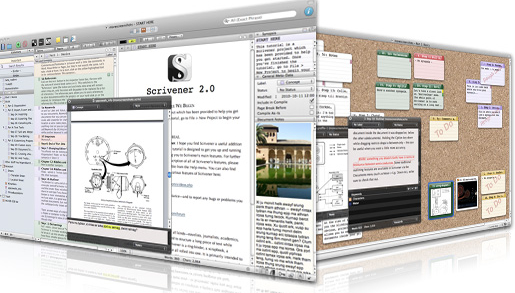 I used Scrivener happily without reading the Help (because I hate reading the Help) but then I found David Hewson's ‘Writing a Novel with Scrivener‘ which I highly recommend. It will convert you and make your writing life a whole lot easier, I promise!
I used Scrivener happily without reading the Help (because I hate reading the Help) but then I found David Hewson's ‘Writing a Novel with Scrivener‘ which I highly recommend. It will convert you and make your writing life a whole lot easier, I promise!
Here are 3 reasons you should be using Scrivener (which is on Mac and PC now so you have no excuse.) It's just US$49 and you can use it for all your books, fiction and non-fiction as well as academic publications and loads more. No, I'm not an affiliate but I truly do believe in the product!
(1) You can write in scenes then drag and drop to re-order.
If this was the only feature of Scrivener, it would still be enough for me!
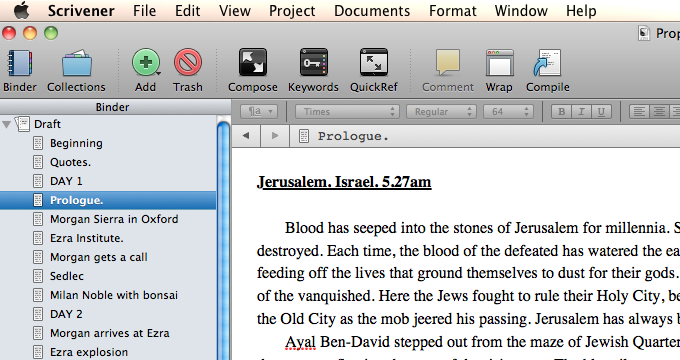 I write in sporadic scenes, not in a linear fashion so the final scene is often one of the first I write. I'm already plotting novel #3 and have maybe 5 scenes I could set down right now, but I wouldn't have a clue where they go in the story yet.
I write in sporadic scenes, not in a linear fashion so the final scene is often one of the first I write. I'm already plotting novel #3 and have maybe 5 scenes I could set down right now, but I wouldn't have a clue where they go in the story yet.
So for the Prophecy work in progress I had all these scenes but it was only in the 2nd edit that I decided on the order they needed to go in. Scrivener makes it easy to drag and drop the scenes to re-order the scenes. There's no cutting and pasting and no huge Word files to manipulate.
I also like the cork-board view of the scenes. If you use index cards, you'll be at home here!
(2) Auto-create Kindle and ePub files.
This is a game-changer.
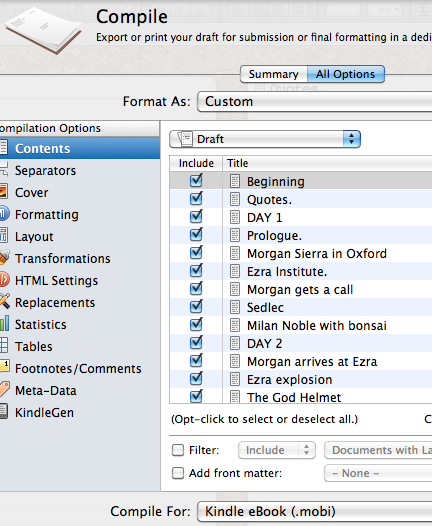
You can now create your own ebooks by compiling and exporting from Scrivener which is under $50, which once paid you can use over and over again. You obviously need to check your created files carefully but for plain text novels with little complications, this is a no-brainer.
I still recommend using professional formatters if you have complicated books or lots of images, but for basic books, you can just use Scrivener. This is also great for providing files to beta-readers and for reviewing your book in the way many will now consume it. You can also export to Doc and other formats including Latex if you want to format in more complicated ways.
The point behind Scrivener is that book length works can be complicated and easier to write in chunks, but when you want to submit them you need it in one document. Scrivener compiles them based on how you have structured your Parts/ Chapters/ Scenes and also by how you define the compile and export settings. There are preset defaults but you can also customize, and there are lots of helpful videos and a forum in case you have trouble.
(3) Project Binders can also hold notes, research, pictures and more so you have one place for the whole ecosystem of your book
There is one manuscript/draft folder within your Scrivener project and then there are other folders which aren't compiled into the final document. You can use these for research or for character sketches, for pictures and other associated media as well as pasting scenes you don't know what to do with (I do that a lot).
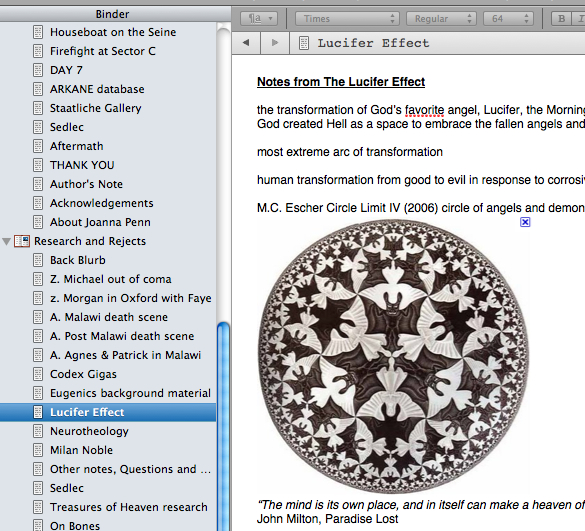 You can also split the screen while you are writing so you can reference the notes at the same time as writing text. I use a great deal of art history in my books so having the painting or image in the split screen is useful so I get the details right.
You can also split the screen while you are writing so you can reference the notes at the same time as writing text. I use a great deal of art history in my books so having the painting or image in the split screen is useful so I get the details right.
One memorable image is the Escher print of angels and demons (shown right) which is on the wall of a character's study. It was great to be able to see it on the page as I wrote.
Using Scrivener for my own novel, Crypt of Bone (previously published as Prophecy)
My own process for Prophecy has been as follows:
* Write first draft scenes in Write Or Die or Pages app on the iPad which I use for writing in the library and out of the house. I have found this the most effective way to write fiction now since my home office is orientated towards podcasts, interviews, videos, product creation and the business of The Creative Penn. I need a different space for making stuff up.
* Paste the scenes into Scrivener and move them around as well as revise scene by scene within the program. It's easier to revise on bite-size chunks like scenes.
* At the end of every day, compile and export a .doc file which I email to myself on Gmail so I always have a backup of my work. Gmail is online storage so you'll always be able to find this again. I also back on an external hard-drive and monthly on Amazon S3 cloud storage (paranoid, me??)
* After the first draft is completed, I compile the full .doc and print it out. Read, scribble, self-edit, destroy, rework. Write some more scenes and fill in the blanks.
* Edit full 2nd draft on Scrivener and repeat print and self-edit, then repeat print and self-edit until satisfied
* When I'm finally happy with the draft, I distribute to my editor to review and provide feedback. Then I make changes and send to beta readers.
* Make changes on Scrivener and compile for the final time and output for Kindle and submission to Smashwords.
Once you have the master project saved, you can always go back and make any changes and recompile. It's a brilliant system and I am definitely going to keep using Scrivener. I can't imagine writing without it now and in 2012, I will also be revising my non-fiction work using it too.
Are you a Scrivener convert? Do you have any questions about it?
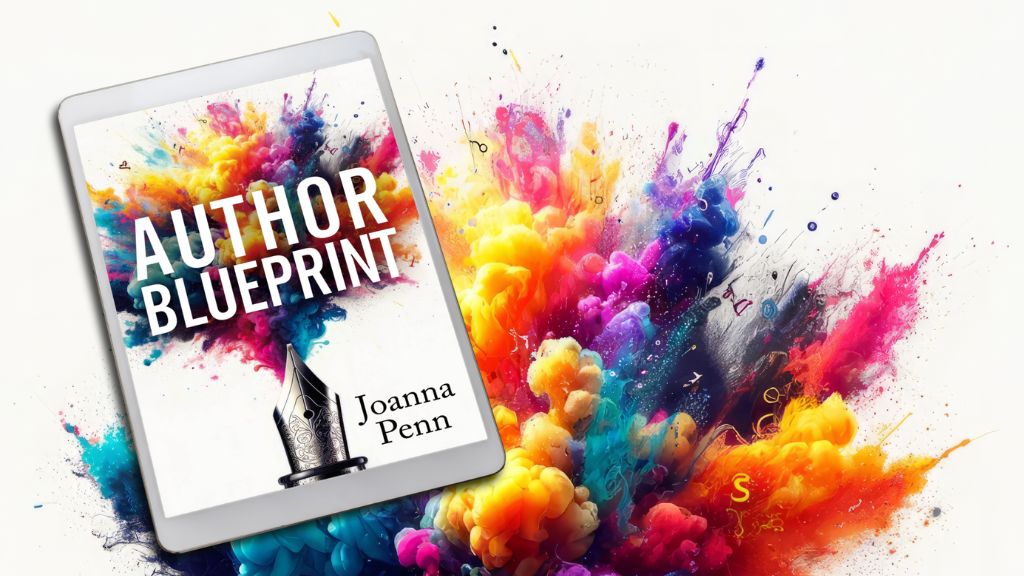
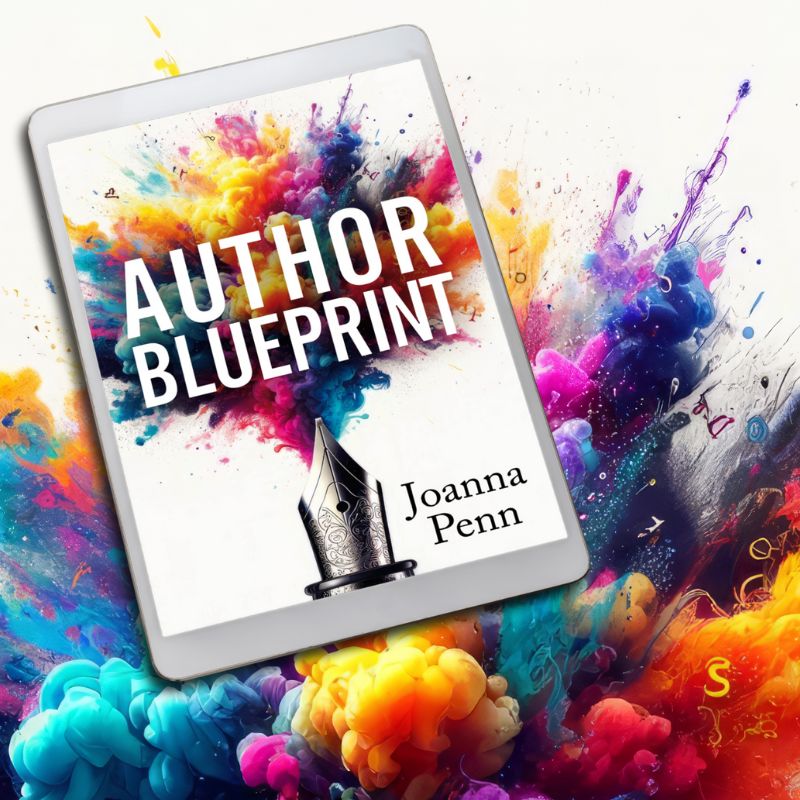
Hi Joanna
I just published my Ebook to KDP. I would like to add another page to the Ebook, can I do that with Scrivener and upload it back to KDP? In other words what would be the easiest way to add a page to an already self published Ebook on KDP?
Thanks, Tony
How does scrivener compare to autocrit?
Okay Joanna, you sold me on Scrivener, I’ve just bought it and; after reading the functions and features of Scrivener, in your eulogy :-), I was pleasantly surprised at the relatively low cost of it. I have bought and used other more expensive ‘writing software’, and all of them have their plusses and minuses; however, none of them have the wide range of functions and features that Scrivener has.
Now, all I have to do is teach myself how to use the darn thing!
Ian McKay M A.
Hi Ian – you can use this course if you’re having trouble
http://learnscrivenerfast.com/?hop=creativep
It’s super 🙂 I’m an affiliate!
Hi Joanna – I’ve been following you since you did a webinar awhile back. I’ve really enjoyed your tips and insights. I am curious about the ability to do interior design within Scrivener. I’ve been exploring it, and it doesn’t look like there is much capability to do anything fancy within the text.
Do you know any more about this?
Thanks!
Alexa
Hi Alexa, you do all that in the Compile options and you can do lots of stuff – check out the online vids for help. Not really my thing – I don’t do fancy stuff!
For print books, you can also buy Book Design Templates for good prices http://bit.ly/11X9v6T
I just started using it, haven’t get much hold of the program but I am slowly but gradually learning it.
Well? How’s it going?
The learning curve is what concerns me most, but I think it’s complexity is an indicator of its power, once mastered.
Nothing here tells me of the “learning curve”. How long would it take for me to learn Scrivener well enough to be productive? (For example, in the task of writing a novel?)
When I first bought it, I just started to use it straight away – it has tutorial videos as well.
For just writing, you just write. The part when you need more help is when you’re compiling files to publish.
Joanna Penn,
This is the best explanation for a Scrivener user, that is available online. I have been using Scrivener since November 2014 and with each writing experience utilizing Scrivener, I’m becoming keenly aware, writing will forever be apart of my second career as a retiree.
Thank you so much Joanna, for producing a great site with incredible amounts of information.
I have found that after playing around I was able to get my word doc. into Scrivener. Then I set up the binder and everyday I just go to the chapter I want to write in or make some changes in the other chapters. Much to learn and I am feeling confident that I will get my fore coming book and a few more published by the end of 2016. The marketing is where I find difficulty. I guess there are many roads that lead to Rome. I continue to search for the road that will leads me towards completing my books, and. I found it in Scrivener.
i am trying to follow your footsteps, i asked joel about his templates and he said they do not work very well with scrivener but work well with ms word or indesign, bk two is finished this week, what do i do? i will be using pc not a mac
Alright, I’m officially converted. The idea of having all of my notes in one handy place is super appealing. Not only that, but then hopefully I won’t lose that one piece of research that ‘I need right now!’
By the way, thank you Joanna for making your website easy to use and not overly ‘pushy’. There’s just the right amount of information to help us make decisions and keep us on track. I sincerely am happy that I found you!
Thanks Yvonne, I try to balance being useful with running a business 🙂 I’m glad it works for you!
Hi Joanna
I’m a recent convert to your books and website and I’m loving it. I’m planning to buy another book of yours next month, but this is not why I’m writing. The reason is that I have written a book in Spanish and now I want to send it to a very prestigious Spanish literary contest. I know it needs to be checked by a professional for content and the rest, and I’ve been speaking to someone who owns a literary services business who would do it for a reasonable price, but it’s still too much money for me, so, my question is, would Scrivener do the job, I mean, would the program make the corrections I need? I’m using Word, but I’m planning to get Scrivener, and if the software does the function of an editor, then I’m definitely buying it today. I understand human intervention is always more accurate than a computer programme, but I can’t afford the former (that’s why I’m following you religiously, to eventually leave my job and live off my writings and have money to do what I want). Sorry for the length of the message. Thanks for reading me, and thanks for everything else, I think you’re amazing.
Fernando
Hi Fernando, Scrivener does not have functionality for editing for you – it’s more of a writing tool where you make the edits yourself. You could check out Grammarly but I’m not sure if that has Spanish. Sorry, but you really do need a proofreader. My list of editors and proofreaders is here: http://www.TheCreativePenn.com/editors
Does Scrivener 3 have password protection?
I have compiled a bunch of research / notes that I use across my works – started out with an outlined MS Word doc where I could search for topics, but that quickly became cumbersome.
Can Scrivener help me with this? Or, does the research belong to a specific project or book?
You can always keep a separate Scrivener project with research in. I keep mine in the research area per book, but you could have a big one for everything. It definitely helps to get organized.